Received the certificates by email and do not want to ask your subcontractor to re-submit on Constrafor? No problem. You can upload the documents on their behalf.
Whether you received the documents by email for an on-going COI request or whether you want to track old approved requests on Constrafor, the ability to upload documents on behalf of a sub might make your life easier.1. Head over to COI -> Certificates. Fist, make sure you have created a COI request for this subcontractor. Find and click on that specific request.
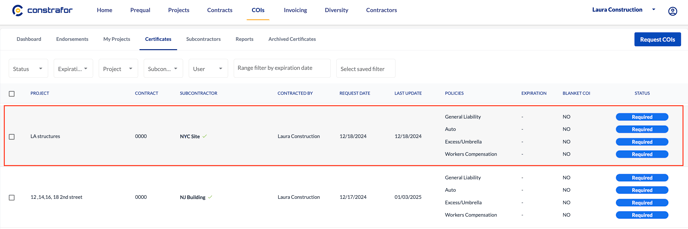
2. This will take you to the COI detail page. Here, click on "Upload COI". 
3. You are now in the COI manager where you can upload the documents. Click on Upload and drag and drop your COI or select the file from your computer.

4. Once you upload your COI, verify the expiration date for each policy are properly populated, then click “Submit” in the upper right corner to submit the COI. The request will now be in pending approval can you'll be able to approve reject each policy as you usually do!
