How do I review submitted COIs?
Once your subcontractor submits an insurance document, you can review it inside Constrafor. You can then approve , approve with exemptions, or reject the documents.
- Navigate to the COI module at the top of the page.

- Make sure you are in the Certificates tab first. The request needing review will be in "Pending approval" status.

- View the PDF file uploaded by your subcontractor.
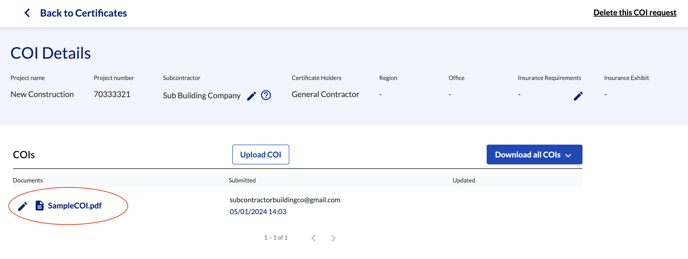
- At the top of the page you can reject, approve with exemptions, or approve the entire COI request (this will apply to all policies in the request, to accept/reject policy by policy, see below).

-
- Note: when you reject a policy, a box will appear that will ask for a reason for the rejection. Rejection reasons are required and must be submitted in order to process the insurance.
- At the bottom of the page, you can either approve or reject each policy independently.

- When you are finished, click "Save" at the bottom.