How do I connect my bank account to Constrafor?
Connecting your bank account to Constrafor (via Plaid) is the easiest way to receive early pay for approved invoices. Follow the instructions below to get started.
1. Navigate to the Tools tab on the left side of the screen.

2. Click on Connect bank.

3. This will open the Financial Services page. Hover over Step 1 to locate and click on the Connect button.

4. Follow the instructions to connect your bank account (Constrafor uses Plaid to connect your account). When you select your bank of choice, you'll be prompted to login to your account.
If you prefer (or if your are running into any issues), you can simply use your routing numbers to connect your bank account instead. To do this, click the back arrow on the Plaid module to when you see "Select your institution". Then scroll down to the bottom of the list where you will see the option to "Link with account numbers."



5. Provide your bank account's routing & account numbers. You will also be asked for the name of the account and what kind of account it is.
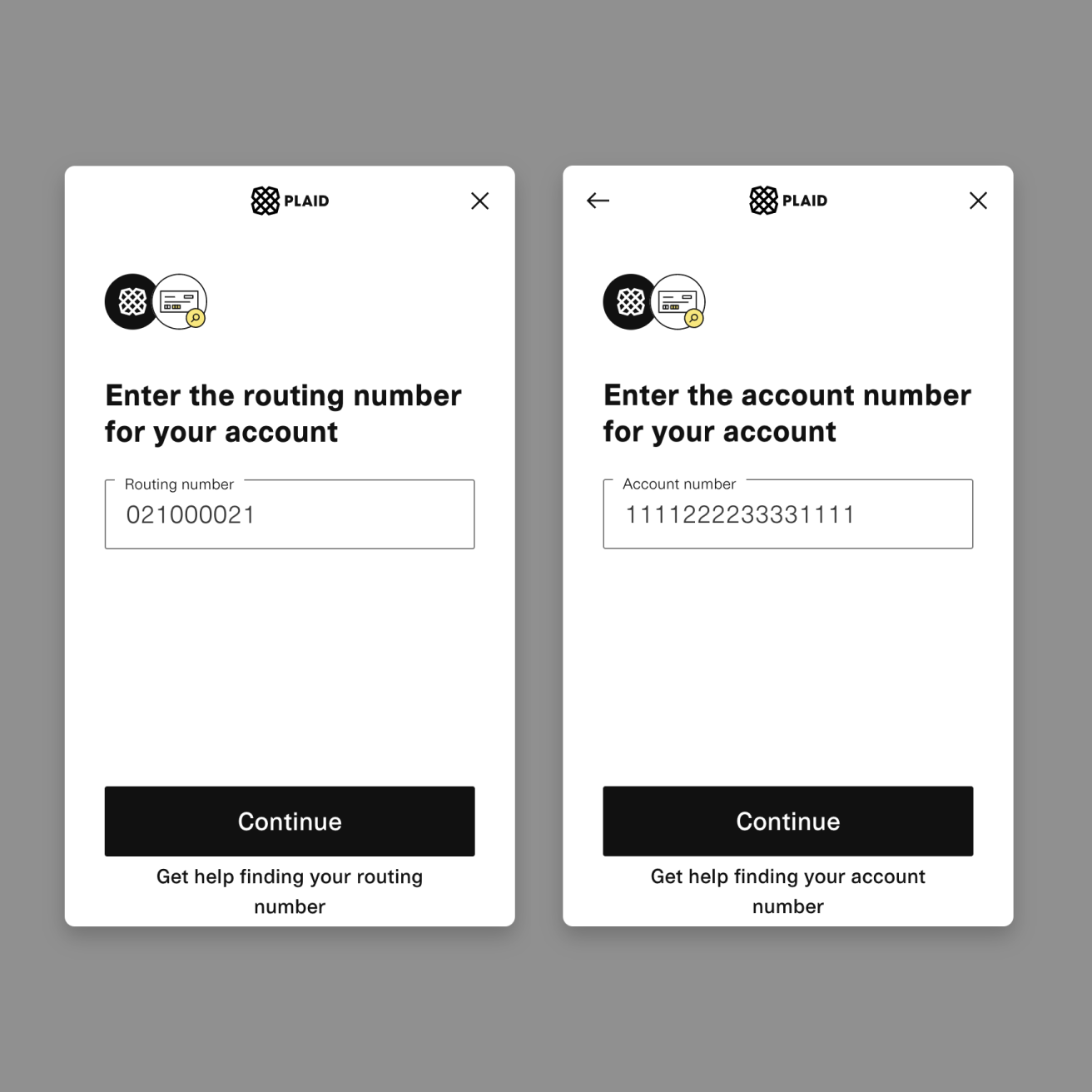
Your bank account has successfully been connected when it appears like the screenshot below. If not, try refreshing your screen. The final step is to enable money transactions which you can do by clicking Connect on the right side under Step 2.
